Some players use different devices in a single day. Maybe an iPhone during the day, and an iPad when they get home. Or maybe you have an Android phone and an iPad.
Empires of Sand allows you to play the same game using multiple devices. In order to do this, you have to connect the devices to the same account. You need to use one of the three social networks supported: Facebook (iOS / Android), Game Center (iOS) and Google Games (Android).
Step 1
Install the game in one of your devices and create your account.
Step 2
Connect your account to one of the social networks available in the game. Let’s call this, your original account. This option is in the settings window.
You can chose between Facebook, Google Games or Game Center. Google Play will only allow you to share the account between Android devices, and Game Center will allow you to share the game only with another iOS devices. You have to connect to Facebook if you plan to share your game with other type of devices.
Of course, you can connect the game to more than one network.
Step 3
In the new device, install the game and create a new user. It doesn’t matter the name you use for your pharaoh, because this account will be temporal.
Step 4
Once you finnish the tutorial, go to settings, and connect the game to the same network you connected the original device.
The game will warn you because it will detect that your Facebook/Game Center/Google Games account is already in use by other pharaoh. At this moment, the game will give you the opportunity to download the information from the original account.
Step 5
Enjoy cross-gaming 🙂
Since this moment, you can play with Empires of Sand from the new device.
You can connect more devices and keep the same game between more than two phones or tablets.
Warning!
Despite of the game can be played from several devices it cannot be played at the same time from different devices. For example, if you play from an iPhone and a minute after you start the game from an iPad, only the things that happens in the iPad will be saved.

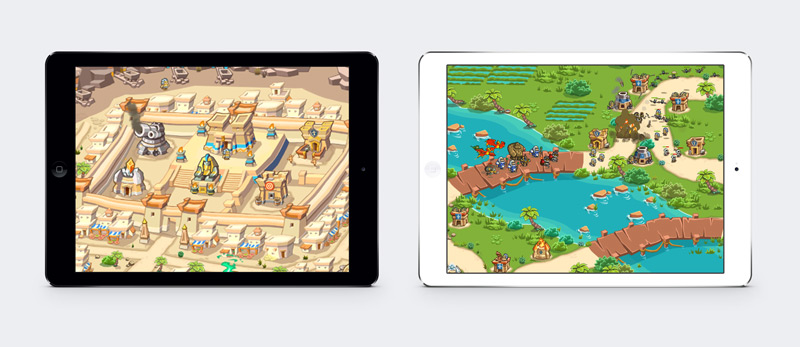



6 septiembre, 2014 - 6:55
Olá, gosta ria de saber como ligar com Aminha conta já existente pois toda vez que tento entrar pede para eu colocar um novo usuário
28 septiembre, 2014 - 13:33
Buenos días, podríais explicárselo en español por favor, no tengo claro el paso en cual sale un cartel que dice «la cuenta ya está asignada al usuario felixmetal quieres hacer login con este usuario?». La última vez que lo hice comenze desde cero, nada importante ya que no tenia nada pero ahora si que tengo bastante.
Espero pronta respuesta, recibir un saludo y mi enhorabuena por el juego.
29 septiembre, 2014 - 8:44
Hola Felix.
Cunado enlazas un segundo dispositivo a una de las redes disponibles (Facebook, Game Center o Google Play) el juego descarga la información de la partida del primer dispositivo.
Cuando te sale el mensaje “la cuenta ya está asignada al usuario felixmetal quieres hacer login con este usuario?” es porque estás enlazando una cuenta nueva a lamisma red que enlazaste el usuario «felixmental». Si aceptas, eljuego descargará la información de aquel usuario.
Si necesitas ayuda para enlazar dispositivos, puedes enviarnos un correo a contact@codigames.com
10 octubre, 2014 - 2:20
Hola, esta es la segunda vez que les escribo por apoyo, utilizo dos dispositivos IOS, en el primero mi cuenta es SECIS, he tratado de vincular mi segunda Tablet, con dos cuentas he intentado, SECISA y SECIS2, no he podido hacer que me transfieran mis datos, parece que estoy bloqueado con Game Center. He borrado el juego, lo he vuelto a instalar, he jugado hasta nivel 12, pero no consigo vincular con mi cuenta original SECIS, donde compré la oferta inicial de US$4.99, y este otro reclamo me están cobrando DOS veces, ya he escrito a ITunes que verifiquen y me hagan el crédito.
Ruego tomen en serio mi solicitud, vincular mis dos IPads y revisar el cobro por dos ofertas.
Muchas gracias.
13 octubre, 2014 - 8:54
Ho Secis,
Si SECIS está conectado con Game Center, basta con crear una cuenta nueva y vincularla de nuevo a Game center. El juego descarga la partida anterior.
Si eso no funciona, por favor, escríbenos a contact@codigames.com y te ayudaremos a recuperar tu cuenta.